Updated Prestashop SEO guide to rank better in Google
According to Wappalyzer, Prestashop is the 4th most popular eCommerce CMS in the world, immediately afterwards WooCommerce, Shopify and Magento. Though Prestashop is a good starting system, there are many aspects to optimize to improve indexing and positioning in Search Engines.
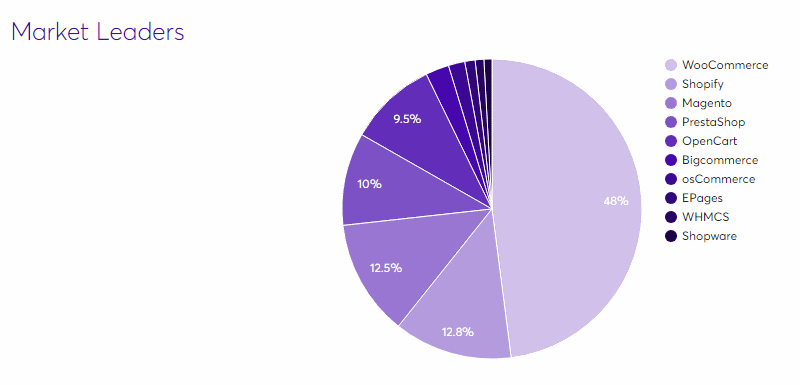
In this SEO guide I tried to summarize all the basic aspects that should be optimized on Prestashop.
Index
- Define the best keywords
- Hosting and domain name
- Friendly URL
- Loading speed
- Website navigation
- Sitemap.xml & Robots.txt
- Canonical tag
- Title tag
- Image Optimization
- Product Pages
- Category Pages
- Duplicate content
- Structured data
- Inbound and link building
- Advanced tips
Define the best keywords
First, I suggest you define the strategic keywords you want to work with and rank for. Use Google Keyword Planner and Google Trend to find the most used keywords in online searches in your niche. Try to find high traffic keywords but with weak SEO and PPC competition.
If your website is old and with a strong online authority (PageRank for example) you can target competitive keywords, otherwise it is better to start with less competitive keywords.
Hosting and domain name
There is no better hosting for Prestashop as there is no absolute best restaurant. Prestahop is a dynamic OpenSource CMS that is based on database, it is not a static site so database and web server performance are critical to getting a quick page load. However, a site with 10 visits per month has less needs than a website that receives 1 million users per day, so the choice of web server and investment depends on many variables.
I recommend you evaluate a VPS, a dedicated server or a cloud hosting (one of the best IMHO is DigitalOcean). The budget to invest depends on the traffic volume you expect to receive. Hosting machine must have Linux, Nginx or Apache, PHP in Fastcgi (PHP 7 is faster than previous verions) and possibly the mod_pagespeed module enabled (available only for Apache). And of course you need mySQL.
Regarding the domain name I usually look for original, possibly short and recognizable TLD (Top Level Domain). If you are starting a project from scratch with a new website you could try to purchase a old domain that contains keywords related to your business and products/services. For example a good domain name could have a product name, your brand name, or by directly inserting the type of product sold, for example: madetomeasure.com.
Use a domain as short as possible so that users can remember it easily.
Friendly URL
Friendly URLs are keyword-rich URLs and are used to avoid URLs with parameters and IDs, serial numbers, or URLs that are too long and difficult to interpret by the end user.
To enable the Friendly URL feature in Prestashop, access the control panel and navigate to Preferences> SEO and URLs as shown in the figure. In this screen you can edit URLs as you like.
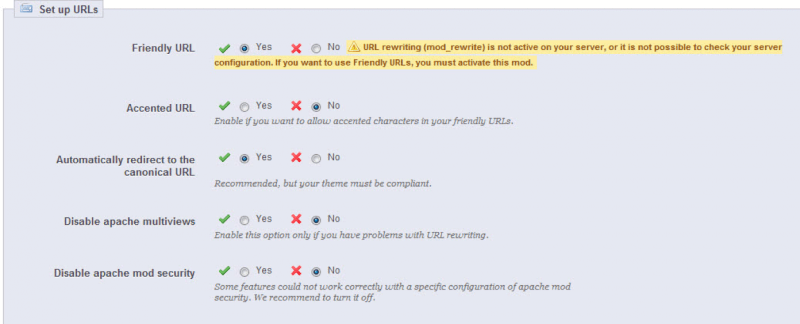
Avoid in URLs any special characters, symbols, unreadable names and stop-words. Within SEO, stop words are those words that, due to their high frequency in a language, are usually considered to be insignificant by search engines, ignoring them because they do not add or change the meaning of a sentence. Example of stop words are definite/indefinite articles, prepositions and conjunctions.
Use the dash (-) to separate the keywords, avoid blank spaces. Actual version of Prestashop can create problems with duplicate URLs, since even after you’ve enabled Friendly URLs, you can still access pages with the old URL structure. Also, each time you change a product name or move it to a different category, the old URL still works.
As we know, Google only wants just one URL per page (canonical URL), more URLs with the same content could generate duplicated indexed content. To resolve this problem activate the canonical tag and fix the internal links so that all links points to the default-canonical URL of each page. A full website scan with Screaming Frog is the best way to locate these kind of problems.
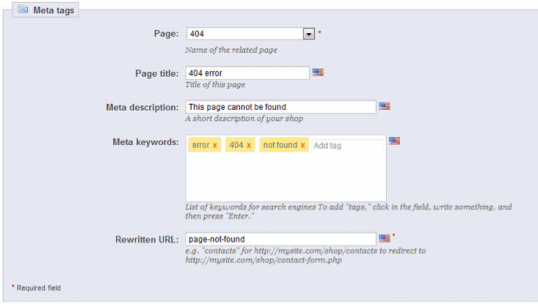
In case your web server does not support the Friendly URL you will notice a red warning telling you that the MOD_REWRITE module is not active. Ask your webmster or host support to enable MOD_REWRITE through the PHP.INI file or .HTACCESS file.
From the same screen, clicking on the pencil to the right of the URLs, you can set the meta tags for each page. I recommend you edit every URL because Prestashop inserts a standardized meta tag, equal to all pages.
It’s a good idea to customize the 404 error page “Not Found” by entering a custom message and some links that will help users find the homepage, categories or even the most important products.
When Prestashop generates URLs, it always associates some ID: category ID, manufacturer ID, supplier ID, product ID and so on. This setting makes URLs ugly and longer. To modify this setting, you must edit the Prestashop core or purchase a specific addon that removes IDs from the URLs.
In old versions of Prestashop there was a bug that allowed you to create URLs with accented letters. To fix this problem, backup and update Prestashop to the latest stable version.
Do not forget to verify your website is accessible only from one domain version: the www version or the not-www version. If the website is available on both URLs, the .htaccess file is missing an important redirect rule and Google may index duplicated content. Fix this ASAP.
Loading speed
To get more search traffic and increase conversion rate, your pages mus load very fast. Google considers the speed of the site and the page loading time as ranking factors, offering a positive user experience can only help in all fronts.
Never underestimate the speed factor, personally I advice investing much of the budget into powerful and reliable IT infrastructure (you know DigitalOcean?).
Prestashop’s correct configuration allows you to optimize your site and speed up performance to reduce loading and unnecessary loading times. To check the speed of your site, I recommend GTmetrix, a very powerful service that suggests changes to optimize site speed. Other useful tools for this purpose are Google’s PageSpeed Insights, ySlow and WebPageTest.
To improve Prestashop performance, I recommend using the native cache and turning off recompilation. Recompilation is used in development environments to update templates, CSS, and JavaScript every time. Once the development phase is over and the site is in production, turn off recompilation by navigating in preferences> performance and unchecking Force compilation.
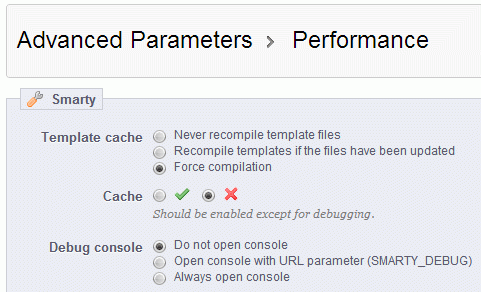
- Force compilation > No
- Cache > Yes
- Use CCC for stylesheets
- Use CCC for the JavaScript code
- Minify the HTML
- Tools > generators activate
- Apache Optimization when you generate the htaccess
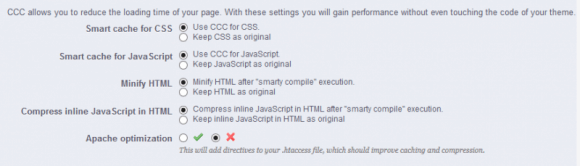
Another option to make loading Prestashop pages faster is to use a Content Delivery Network (CDN) to host CSS, Javascripts, and images. To set up the CDN you have to change the “Media servers (only when CCC is activated)” option. Prestashop offers integration with Amazon Cloudfront through paid official forms.
Navigation
To define the best navigation on your eCommerce structure site navigation with html text menus, do not use menus in Flash, Ajax, or pure JavaScript because Google may have trouble interpreting these languages. If you can not provide a main HTML navigation be sure to provide Google with an alternative navigation menu, in HTML.
Write specific anchor texts to link product or category pages. Do not use the term “products” because it does not convey any meaning to users and to Google.
Use, without exaggerating, even deep-links from blog articles to product pages and category pages so that it’s easy for users and search engines to find and index all business critical pages.
Sitemap & Robots.txt
Create an HTML sitemap that lists all important pages and create also a sitemap in XML format and send it to Google through the free tool provided in “Search Console” (also available for Bing).
The sitemap.xml is generated by the PrestaShop Google Sitemap module found within the Prestashop SEO configurations. The robots.txt file is manageable by navigating in Preferences> SEO & URLs.
I also recommend using the robots.txt file to indicate to the search engines which folders / files to focus attention and which ones do not consider. Make sure robots.txt does not prevent scanning of important eCommerce pages or critical rendering files, such as CSS or JS files.
Canonical tag
The canonical URL is used when a page can be accessed by more than one URL, ie when you have duplicate pages or parameters. To help search engines index only the default URL of each page, you must implement the canonical tags as shown below.
To enable the Canonical Tag:
- Access the control panel
- Browse in PREFERENCES> SEO & URLS and set options as shown in the image:
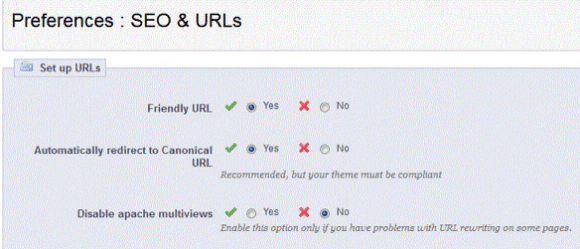
The theme of your site must be compatible with the canonical tag otherwise you may encounter problems with URLs.
Title tag
The title of an HTML page is the most important SEO tag to increase the relevance of the document to a specific topic. Always write clear and unique titles for the products, avoiding the same titles on different pages.
Try to create the best titles for the products of your eCommerce store, which are both clear, unique and complete, trying to include information on the brand, product type, category, product characteristics, etc. in each of them.
Remember that the correct Title tag length is 55 characters including spaces or 455 pixels, longer titles are cut into the Google Results page.
Image Optimization
Regardless of the CMS, the three basic rules for optimizing images for Google are:
- Offer scaled images: upload images to the web server with the right size you use on the page. Needless to upload an image to 1000 * 1000 px and then show it on-page at 100 * 100 px.
- Compress images with JPG 80% or with a lossless compression tool like TinyJPG, it optimizes your JPG and PNG images by 50-80% while preserving full transparency
- Always use a good alt tag and keyword-rich file name. Reading the alt tag users should be able to figure out what the image is about without even seeing it.
Product Pages
Product cards can be customized by compiling their meta tags.
- Write original, clear and effective descriptions, especially if you are using a data feed
- If your eCommerce receives data from a vendor’s feed, probably many other eCommerce are using the same file and then the same product descriptions. Google does not like indexing and giving visibility to pages that contain non-original content. To improve the ranking, my advice is to customize your product cards to make them unique and original
- Write descriptions long at least 300 words. Try to list all the peculiar features of the product. Great descriptions go a long way …
- If your product is identified with an insignia such as the model, year, barcode, UPC or EAN 13, try to include all this information on the product card. It is not uncommon for a user to search through those identification numbers.
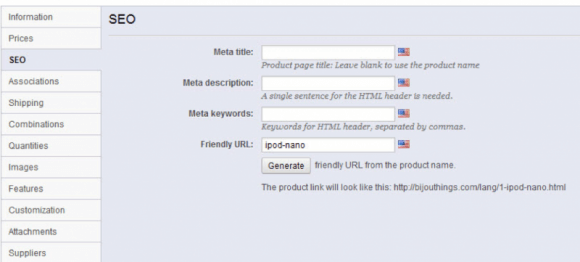
All fields available on the product sheet should be completed at their best:
- META TITLE: Set the title tag for the product. Remember that Google accepts titles with a maximum length of 55 characters, including spaces
- META DESCRIPTION: Set the meta description of the product. For the same reason as the title tag, the maximum length is 155 characters, including spaces
- META KEYWORDS: Set keyword keywords for the product, do not use more than 10/15 words
- FRIENDLY URL: Set the URL of the product, keep the short and descriptive URL
Optimize the visible snippet on the search engine results page to maximize visits from search engines:

Category Pages
To edit the category pages browse to Catalog> Categories and press the pencil corresponding to the category you want to edit.
Unlike the product tabs, the category pages have some additional fields. For example, you can enter a category description and an associated image, the layout depends on the graphic theme you are using.
Typically, category pages are simple product lists, so I suggest you always write a nice description explaining which products are listed and their features. Remember that Google uses on-page text to give you a level of relevance to your user query, more text in target uses, and greater chances that that page will be shown in search results.
Zalando is a company that has always invested in SEO and managed to gain a good slice of market by climbing Google’s SERPs. Look at any Zalando category page, there is an entire column dedicated to text and descriptive text. Train your conclusions …

As with the product card, Meta title and Meta description are very important fields that need to be optimized. Use keyword that users could search in Google to find your product.
Use unique and original texts to bring maximum value to your content. It uses short but descriptive texts that convince you to click on your result.
Also for category pages you can define a short URL and SEO Friendly:
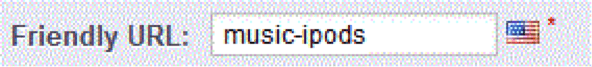
Duplicate content
Avoid duplicate content because Google uses dedicated algorithms (Google Panda) to detect and penalize content copied from other sites or duplicates internally to the same site.
When you enter the same content on two different products (so two different URLs), Google and other search engines will identify it as duplicate content. More duplicate content will be created, the greater the chances are that your eCommerce will be penalized. Always try to differentiate your content for each product and / or page, so you can make them unique and original.
Structured data
This is not the place to explain the importance of structured data, let’s know that Google is really greedy and uses this data to customize snippets in search results. The main resource for structured data is Schema.org, which if you do not know, I recommend you visit.
Schema.org provides a wealth of structured data types, event information, people and companies information such as address, or cookie recipes information …
Being able to design and implement rich snippet for your e-commerce site allows you to improve page presentation in search results, increase click-through rate (CTR), and percentage of clicks that users make on snippets elements. Rich snippets improve the user’s experience by providing additional information that your competitors might not have.
Schema.org is basically information that, through the “itemtype” attribute, helps search engines interpret the contents of the site, such as a product price, a concert schedule, etc. Schema.org works with Google, Yahoo, Bing and Yandex (Russia).
You can find the full list of attributes that can be associated with the information displayed on your eCommerce site via Schema.org here at http://schema.org/Store.
Inbound and link building
- Register the store in free and quality directories. Directories should be moderated and with accurate and targeted categories with your eCommerce site
- To ensure better and quicker visibility to your online store, especially with regard to new business, I recommend you evaluate a collaboration with the most famous marketplaces: Amazon, eBay, All-in-One, Pixmania, Bestshopping. Enter your bids to get visibility from well indexed portals and generate significant traffic volume
- Skill a blog in your eCommerce and an RSS channel. This allows you to keep readers up to date on your latest news and articles
- Shares on social networks are very important to drive new traffic to your site. Be sure to implement the social buttons on all pages and in the correct location, keeping them hidden in the bottom and little visible helps little
Advanced tips
How to disable Apache Multiview
Sometimes it may happen that some Hosting have problems with MOD_REWRITE that allows the creation of short URLs and SEO Friendly. Without this Apache module you will need to disable the Multiview function:
- Access the Prestashop control panel
- Browse in PREFERENCES and then select SEO & URLS from the drop-down menu. On the screen there is a list of all existing pages, scroll down until you see the item SET UP URLS:
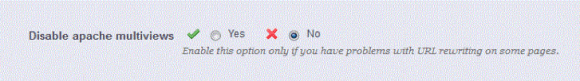
- Select YES to disable APACHE MULTIVIEWS, or NO to enable this feature. You should disable this feature only if your web service has problems with MOD_REWRITE.
Questo si che è un articolo di qualità! 🙂
hi, I want to recommend the module PS IT Clean Urls for the optimization of Prestashop Urls (remove ids and id product attribute). the module is distributed with MIT license (therefore free and reusable on all the sites you want) and is sent for free to those who buy the support and assistance service for € 8 (only once, including sending updates on request). I hope it can be useful. thank you