Did you changed the URL option field in WordPress settings, and now the site is no longer reachable?
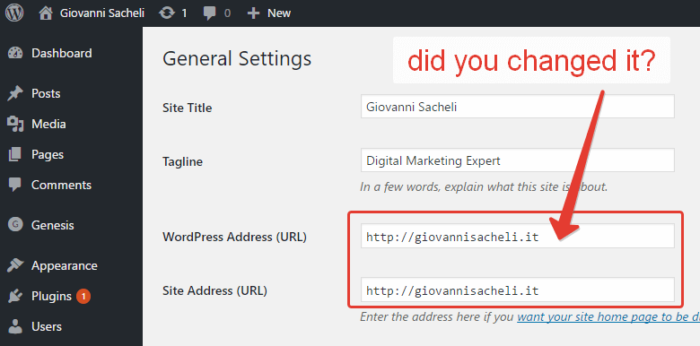
When I was still a novice with wordpress, I misplaced the WordPress Address URL under the Setting -> General heading, thinking that changing the URL would be enough to change the website address with what I wanted.
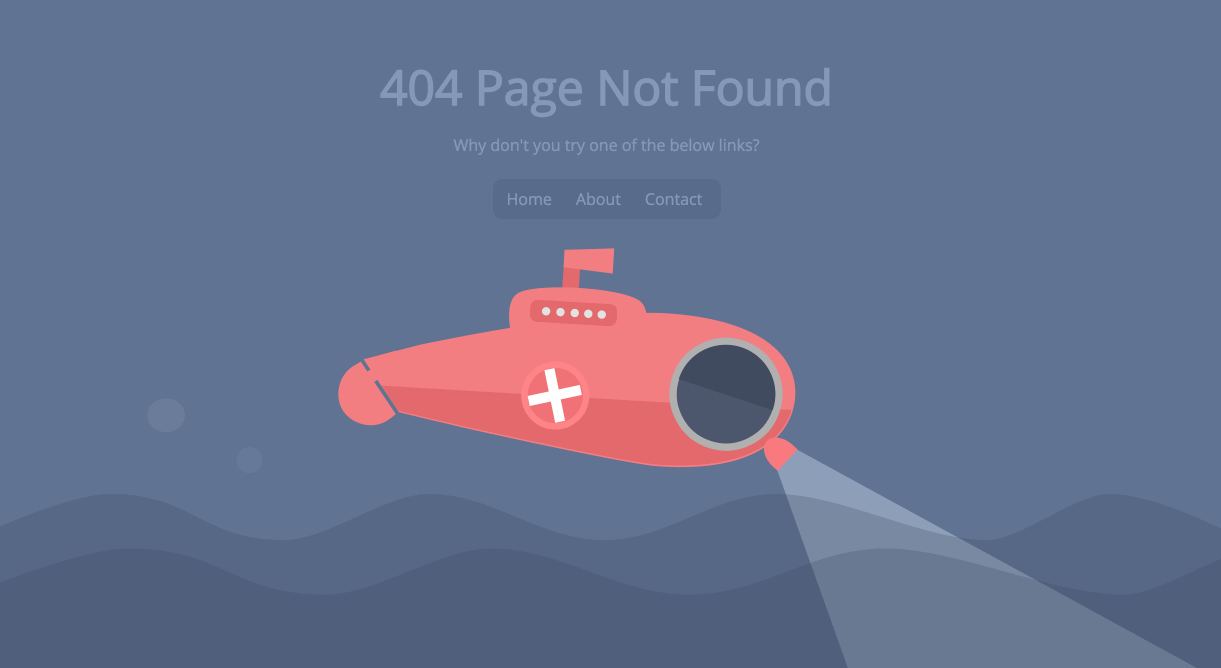
I was wrong.
Once the new URL was saved, the site disappeared completely by returning a bad 404 error. Not only was I no longer seeing the website, but I could not even access the control panel to put things back in place.
Fortunately everything can be solved.
The simplest and quickest method is through the phpMyAdmin panel, but any tool to connect to the database is fine.
Change WordPress URLs to the mySQL database with phpMyAdmin
Access the WordPress database (for example, with phpMyAdmin, SQL Front, etc …) by entering username and password provided by your provider.
- For security, export a backup copy of the database
- Click on your database name and look for the wp_options table
- The wp_options table contains the columns option_name and option_value
- Look for the siteurl entry under option_name
- Edit the option_value field, rewrite the old original URL, the one you changed for error in the WordPress control panel
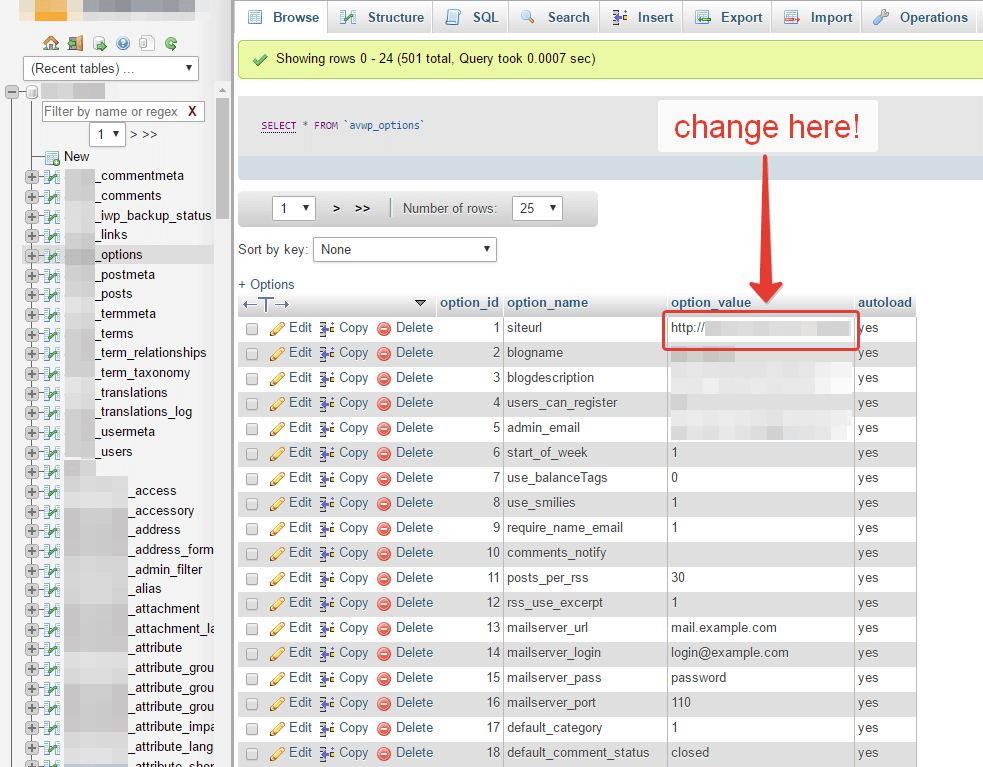
Finished, your site is restored.
Now the WordPress control panel will be operational again, and the website navigable. Simple, isn’t it?
As you have noticed, in the database there are articles, comments and all the data and settings that can be managed by the WordPress control panel. If you have problems like this do not despair, the solution might just be in the database.
Leave a Reply